Dynamics 365 Business Central was first released by Microsoft in April 2018. Since its first release, Microsoft has continued to enhance the application with regular major upgrades twice per year. Microsoft’s major functional improvements, along with changes in user experience, development tools, programming models, and deployment options has led to an increased number of implementations.
The most recent release of Business Central is the 2019 Release Wave 2, which was released in October 2019. In this blog post, we will be discussing the changes included in the latest Business Central release and differences between deployment options that include either on-premise deployment or SaaS (Software-as-a-Service).
SaaS Deployment
If you choose to implement Business Central as a SaaS deployment, it is important to understand the frequency of upgrades and what the upgrade entails. As part of your subscription, Microsoft automatically pushes out minor upgrades monthly. The upgrades include minor improvements and bug fixes.
Microsoft is able to do automatic upgrades because SaaS deployment does not allow changes to be made directly to the code. Developers perform all customizations through extensions, protecting native code. Historically, companies had to perform time-consuming and possibly costly code merges whenever updates were applied. This step has been removed and allows for a more seamless and timely upgrade.
Microsoft releases major upgrades twice a year, in April and October. Microsoft publishes the known code changes and any necessary resolutions of the code changes ahead of each release. If your environment has existing customizations, there may need to be updates performed on them prior to deploying the major upgrade in order to ensure no problems occur.
| Advantages | Disadvantages |
|---|---|
| No Infrastructure to maintain which means no time spent managing in-house servers and hardware. All you need is an internet connection. | Reliant on a good Internet connection. |
| Users who deploy the SaaS model of Dynamics can access a continually updated set of business intelligence tools. | Due to data regulations, storing customer data and critical information in the cloud may not be possible. |
| Microsoft promises a 99.9% uptime guarantee, thanks to some seriously robust disaster recovery features during unexpected outages. | Though cloud storage could be considered more cost-effective there are additional costs when it comes to additional storage. |
| With Cloud deployment, you don’t need to safeguard your own servers as you’ll find data automatically backed up. | |
| The Clouds Interconnected nature means Dynamics 365 can work closely with other cloud based systems. | |
| You’ll also enjoy great access to Apps through the AppSource, allowing you to enjoy extra functionality. | |
| Users of the Cloud receive automatic updates much sooner than other deployment options. | |
| You have the ability to increase or decrease users as you wish. | |
| Lower initial investment for the software and payable on a monthly basis. | |
| BREP included in the monthly cost per user so there are no hidden surprises with annual recurring costs. |
Read Also | Business Central 2020 Wave 1 Cloud is live!
On-Premise Deployment
If you choose an on-premise deployment, Microsoft does not automatically push updates to your environment. You are responsible for ensuring both minor updates and major upgrades are performed in a timely manner.
Microsoft recommends following the SaaS cadence of performing minor updates monthly and major upgrades semi-yearly to stay current with new features and bug fixes.
As mentioned above, if your environment has existing customizations, they should be examined to ensure updates do not need to be made prior to deploying the major and minor upgrades.
| Advantages | Disadvantages |
|---|---|
| Use your own infrastructure and hardware rather than rendering them useless. | Due to you hosting Dynamics 365 on internal servers, you take on responsibility for its upkeep, which means no access to data support. |
| No need for a reliable internet source. Should your connection drop, you still have access and control. | You’ll find yourself at the back of the queue for new updates, if they’re made available for offline users at all. |
| Enjoy complete ownership of data along with total control when it comes to storing said data. | Larger initial investment for the software unless you choose a finance option. |
| You choose when you want to implement product updates with greater control about whether you do, along with when and how. | BREP is an additional cost to the initial software and is an annual recurring cost. |
| There are no storage costs because you’re using your own hardware to store your data. |
Read Also | Why opt for Microsoft Dynamics 365 CRM? Here are the benefits.
Dynamics 365 Via Subscription
| Advantages | Disadvantages |
|---|---|
| Spread the cost of Dynamics 365 on a monthly subscription. While it may not be as cost-effective in the long run, it rids the need for any lump sums or initial outlays, instead requiring a simply monthly subscription. | Unlike the Cloud, updates won’t be automatic and yet another task for you to decide if and when you do it. |
| Host on either Azure, your own serves or private hosting, the choice is entirely yours. | Continued costs forever more as you find yourself paying a monthly subscription for the entire period you wish to use it. |
| By hosting via Azure, your own servers or private hosting, subscription model users have better control over data protection, reports and other general activity. | If hosting on your own hardware much like On Premise, you may find you need to invest in further IT support as you are solely in charge of everything from configuration, updates and general upkeep. |
Business Central Release Wave 2
In the 2019 Release Wave 2, Microsoft has added many enhancements to improve Business Central’s functionality. The following list outlines a few of the new changes included in this release:
System Access
Users can access the system via the browser, mobile apps, Windows 10 desktop application, or in Outlook. In this latest release, Microsoft no longer includes the Dynamics NAV client connected to Business Central. However, the legacy Dynamics NAV client remains supported in the April ’19 updated and earlier versions in alignment with the support lifecycle.
New Development Model
Prior to 2019 Release Wave 2, developers had two different ways of customizing Business Central:
- Directly modifying native code or leveraging Event Subscription using C/AL language; changes were done in the C/SIDE environment or
- Creating extensions through AL language in the modern source code editor using Visual Studio Code.
In this release, the development environment C/SIDE is deprecated, and all customizations must be done through writing extensions with AL language in Visual Studio Code. We are frequently asked, without the C/SIDE development tool, how can developers explore the native code and native business logic for building extensions around it? To handle this, Microsoft turned the entire application base code into two AL extension apps:
Base Application and System Application. With the native code delivered as an extension and made available on Docker image, you can export the source code from your Docker container environment for direct customization, repackage it, and deploy it back to Business Central.
Read Also | Why choose Microsoft Dynamics 365 to run your business
Enhanced Migration Tools
As more and more customers make the switch from their existing Dynamics NAV, GP, or SL solutions to Business Central, there is a need for better tools for migrating from an on-premise system to the cloud. The 2019 Release Wave 2 features enhancements to the existing migration tools that facilitate an easier switch for legacy Dynamics customers.
Multitasking across multiple pages
This new capability allows users to work on multiple tasks at the same time. You can open a second page in a new tab or page and do multiple tasks at the same time while working in the same company. You can also work with multiple companies in multiple pages, with a colorful company badge indicator identifying the company on each page.
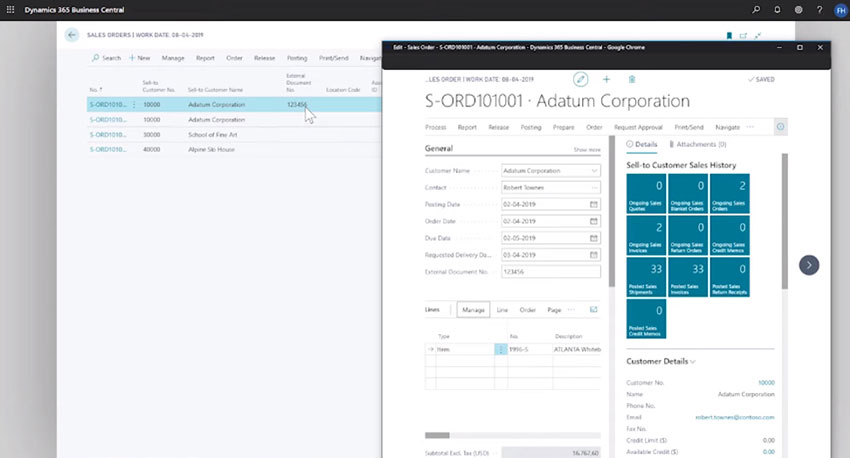
Before considering upgrading or implementing Dynamics 365 Business Central, it is important to be aware of the new features included in the latest release as well as the differences between on-premise or SaaS deployment options.
Whether you are considering upgrading to this new version or are implementing Business Central for the first time, an experienced partner can help you get the most out of your ERP system. Contact Dynamics Business Solutions (DBS) for more information about implementing and extending Business Central to meet your business needs.
To know more, speak to our expert at Dubai:+971 4 447 5525 Abu Dhabi:+971 2 222 2100 or inbox us your query at inquiry@dbsae.com




